-
posts
-
How to Run Jenkins from Docker
-
Membuka Port Menggunakan Firewalld Linux
Octopussystem admins team just deployed a web UI application for their backup utility running onOctopus backup serverinSC Datacenter. The application is running on port6400. They havefirewalldinstalled on that server. Some requirements have came up as mentioned below: -
Membuat User dengan Spesifik Home Direktori dan User ID (UID)
Kali ini kita akan membuat user dengan nama yousuf, kemudian kita akan mengeset
UIDnya menjadi1656dan home direktorinya di/var/www/yousuf -
Cara Membuat Banner di Linux
Kali ini kita akan membuat banner di linux
-
Cara Membuat User tanpa Interaktif Shell di Linux
Kali ini kita akan membuat sebuah user baru tanpa interaktif shell pada linux
-
Introduction to Jenkins - Install Jenkins
install docker on centos
-
Overlay Network without Swarm mode
The
overlaynetwork driver creates a distributed network among multiple Docker daemon hosts. This network sits on top of (overlays) the host-specific networks, allowing containers connected to it (including swarm service containers) to communicate securely. Docker transparently handles routing of each packet to and from the correct Docker daemon host and the correct destination container. see detail https://docs.docker.com/network/overlay/ -
User Defined Bridge on Docker Network
Differences between user-defined bridges and the default bridge
-
Default Bridge Network on Docker Networking
In terms of networking, a bridge network is a Link Layer device which forwards traffic between network segments. A bridge can be a hardware device or a software device running within a host machine’s kernel.
-
Use Volume Driver on Docker
We will use volume driver on Docker
-
Introduction to the Docker Volumes
Volumes are the preferred mechanism for persisting data generated by and used by Docker containers. While bind mounts are dependent on the directory structure of the host machine, volumes are completely managed by Docker. Volumes have several advantages over bind mounts:
-
Introduction to the Dockerfile Part II
Create Dockerfile
-
Introduction to the Dockerfile
Docker can build images automatically by reading the instructions from a
Dockerfile. ADockerfileis a text document that contains all the commands a user could call on the command line to assemble an image. source: Dockerfile -
Introduction to Docker
What is Docker ?
-
Mengatasi Account Locked di Debian
Awal nya ini terjadi pada linux saya setelah beberapa kali mengalami crash pada hardisk yang terkadang sering tidak terbaca. Meskipun kadang sempat kesal kenapa hal itu bisa terjadi, kemudian saya coba browsing-browsing di google dan berdiskusi di komunitas distronya ternyata belum mendapatkan solusi juga, bahkan saya sempat bertanya pada developernya yang berasal dari Italy, dia menyarankan agar saya mengupgrade OS saya ke versi terbaru, dan ternyata sama saja.
-
Cara Reset Password Root di MariaDB Linux
- Matikan service mysql
-
How To Reset Root Password on Ubuntu 16.04
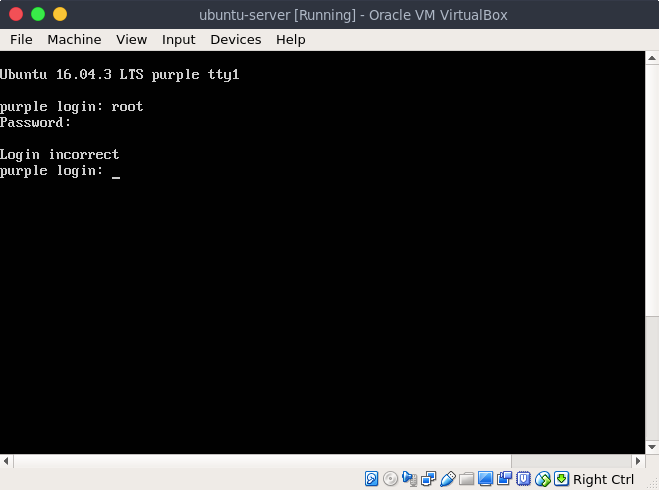
-
How To Disable a Keyboard Key in Linux
Okee.. then
Connect a USB keyboard in there, or get into the machine using ssh.
Open a terminal, and run
xev. It will show some stuff on screen (too much stuff, but don’t worry). You will notice that it will show some more stuff if you move your mouse, as well. -
How To Fix Broadcom 4311 in Ubuntu 12.04/ 14.04
Previously You check in terminal
-
Install Web Server on Ubuntu
- Install Apache

Abdul Hakim
Cloud | DevOps Enthusiast
© 2020